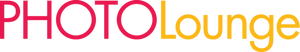Have you ever heard photographers refer to the Sunny 16 Rule? Do you know what it means and how to apply it? If not, don't worry, here we explain it for you!
When it comes to setting your ISO, aperture and shutter speed on your camera it can be hard to know what the right settings are depending on the light conditions of the environment you are in. Typically photographers have a built in light meter in their camera or even a handheld one. You can even download an app to your phone that acts as a light meter. But sometimes it is easier or more convenient to just have a sense of what to set your camera to based on the lighting. This is where the Sunny 16 Rule can come in handy when taking photos outside on a bright sunny day.

The Sunny 16 Rule is great on a day like this one. Lauren C. Mitchell
What is the Sunny 16 Rule?
The Sunny 16 Rule is a common rule for camera settings that photographers follow when shooting on a bright sunny day. Follow these steps:
-
Set your ISO to the same as the film inside your camera.
Here are some film types with their corresponding ISO settings:
-
Ilford HP5 400 = ISO set to 400
-
Kodak Portra 800 = ISO set to 800
-
Fuji CN200 = ISO set to 200
-
-
Set your aperture to f16. The dial to set your aperture is typically at the base of your lens closest to the camera body.

Closeup of aperture settings on Nikon camera lens
-
Set your shutter speed to the closest number to your ISO.
For example:
-
ISO 100 = 1/125 shutter speed
-
ISO 200 = 1/250 shutter speed
-
ISO 400 = 1/500 shutter speed
-
ISO 800 = 1/1000 shutter speed
The shutter speed dial will be on the top of your camera with numbers on it ranging from 8-1000.

Closeup of shutter speed dial on Nikon FE camera
Once you have these three settings set your photograph should come out evenly exposed. This is an easy way to set a correct exposure if you don’t have a light meter or don’t want to use it. However, this rule only applies when your aperture is set to f16 on a sunny day outside.
-
What if clouds cover the bright sun?

Weather can change and clouds can block sunlight. Lauren C. Mitchell
But as we all know the weather can suddenly change. If clouds start to cover the sky dimming the bright sunlight then you can tweak the Sunny 16 Rule—it just takes a bit more thought and some guessing.
Let's say while it was bright and sunny out you had an exposure time of f16 at 1/125 and 100 ISO. Since it is getting more cloudy out you need to let more light into your camera to balance the lack of light coming from the sun. This is where you have to do some guessing and think about how many settings (stops) you want to go down in your aperture in order to make the lens dilate (so more light can enter the camera to compensate for the cloud cover).
As an example, let's say you decide to go down three f-stops so your aperture would now be f5.6. Looking at the diagram below you can see that this is a three stop difference:

1 stop 2 stops 3 stops
Now you need to change your shutter speed since a f5.6 aperture lets in a lot more light and leaving your shutter speed at 1/125 will make for a very overexposed image. Your shutter speed needs to be faster to compensate for your lens dilating (letting in more light). Since the aperture changed by 3 stops you need to set your shutter speed so it is 3 stops faster. Looking at the diagram below this would mean that the shutter speed would need to be 1/1000.

3 stops 2 stops 1 stop
Even if you change your aperture by 1 stop or 2 stops, you need to change your shutter speed by the same amount of stops. However, you may not know for sure how many stops to change your aperture based on the lighting conditions so this is where a light meter could come in handy.
Check out or blog post where we explain how to use a light meter.