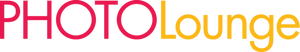Light meters are used to get an accurate reading of the light conditions. Wherever you are taking pictures, either outside or inside, you can use a light meter to tell you at what level to set the aperture and shutter speed so you capture an evenly exposed image.
Types of Light Meters
Incident light meter
An incident light meter is hand-held and a separate device from your camera. It measures the amount of light falling on the subject or scene.

Reflective light meter
Reflective light meters are usually built into your camera and they measure the amount of light that is being reflected off a subject or scene. Here is a photo of the light meter that you see when looking through the viewfinder of a Nikon FE.

How to Use a Hand Held Light Meter
-
Start by setting the ISO on the light meter to the same as your camera and the film inside the camera.
-
Decide on whether you want a large aperture or a small aperture. A large aperture will make the background of the image blurry and a small aperture will make the background sharp (see diagram below):

Whatever you decide you want your aperture to be make sure to set it on your light meter.
-
If you are taking a photo of a landscape, hold the meter out in front of the camera with the lumisphere facing the camera (the lumisphere is the round white blub at the top of your light meter).

If you are taking a portrait, hold the meter as close to the subject as possible with the lumisphere facing the camera.

-
As you are holding out the light meter, press the button on the side of it and it should tell you what you need to set your shutter speed to in order to take an evenly exposed image.
 This image shows a reading of a shutter speed at 60 at f1.4 with a ISO/ASA of 400.
This image shows a reading of a shutter speed at 60 at f1.4 with a ISO/ASA of 400.
How to Use a Built-In Camera (Reflective) Light Meter
Similar to a hand held light meter, a reflective meter will tell you what you should set your shutter speed to when you have your ISO and aperture set.
-
Your ISO should already be set based on the film you have inside your camera. Then, decide on whether you want a large aperture or a small aperture. A large aperture will make the background of the image be blurry and a small aperture will make the background sharp.
-
Look through the viewfinder of your camera aiming towards the scene you want to capture. Change your aperture as you look through the viewfinder and notice how the needle moves up and down.
Tip: If the needle is not moving you will need to change the batteries in your camera.
-
Once you have decided on whether you want a large aperture or a small aperture (a large aperture will make the background of the image be blurry and a small aperture will make the background sharp), you can set your shutter speed to the number the needle is pointing to.

This image shows a reading of a shutter speed at 125 at f4. The ISO/ASA was previously let by the film which was ISO 800.
If you are not using a tripod and holding your camera, always shoot at a shutter speed of 1/60 or more. This avoids blurriness in your photos from your hands naturally shaking from the pressure of engaging the shutter.
If a light meter gives you a reading below 1/60 and you do not have a tripod, you will need to adjust your aperture to a lower f stop (the lens will dilate to let in more light) so your shutter speed can be set faster (to compensate for the extra light you are letting in) to avoid camera shake.
Tip: Some hand held light meters allow you to set the shutter speed and then you meter for a correct aperture. This is a better workflow to follow when you do not have a tripod and if there is not a lot of light where you are photographing.
Free Light Meter Apps
Hand held light meters can be expensive but luckily there are many apps that you can download for free that work just as well!
Here are the ones that we recommend:
Learn more about camera settings in our other blog post Basic Camera Settings Explained.