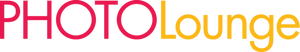The shows that are put up at the PL130 Gallery are fully printed in PhotoLounge’s print lab. The same print lab that customers come to when looking to get one of their photos printed. Sam is our exceptional master printer and the way he turns digital files into physical prints makes our shows all the more beautiful and truly enhances the photographs. For the past few weeks Sam had been printing our show Off Topic, and we wanted to give the community some behind the scenes content about his process.

Sam Rosenblum, PhotoLounge's Master Printer
PL130: What has it been like printing these photographs for Off Topic?
Sam: It’s been a pleasure printing this show. It’s been really exciting to work with such a great selection of images from a diverse pool of photographers.
PL130: What are some key specs that you look for in a digital file to make sure the print will come out well?
Sam: The main thing I look at in a file is resolution and sharpness. I ask clients, when possible, to send me files which have not been compressed or enhanced in terms of resolution. However, just knowing the resolution or pixel dimension of a photo is not always enough to determine the maximum size a file can be printed so it is always best if you are unsure to send me a file directly to assess.

Example of image with a high resolution. Bohemia Fishing Weir - Jim Graham

Example of image zoomed in showing its sharpness. Bohemia Fishing Weir - Jim Graham
PL130: When translating a digital file to something physical how do you combat changes in color and image quality when it is printed?
Sam: One of the most important things to remember when translating a digital file into a physical print is that any image you look at on screen is backlit. It is similar to looking at a transparency on a light box. Because of this prints will usually look darker than images on the screen. Each paper that we print on also handles color and brightness differently. I take all of this in consideration when printing and make minor adjustments appropriate to the image file and the paper it will be printed on. Sometimes getting the colors, brightness and contrast correct for an image requires proofing, I always recommend proofing fine art prints.

Example of image printed taking into account screen backlight. Mr. Softee vs. The World - Ron Tarver

Example of image printed not taking into account screen backlight. Mr. Softee vs. The World - Ron Tarver
PL130: What type of printer did you use to print this show? Can you tell us a little bit about it?
Sam: This show was printed on our Canon Pro 4100. It is a wide format giclee printer. It produces museum quality prints and can print on a roll up to 44 inches in width. This allows huge flexibility in terms of custom print size.

Sam removing prints for Off Topic show
PL130: What do you enjoy most about printing gallery shows vs printing single prints for customers?
Sam: I enjoy printing both gallery shows and single prints, in both cases I’m working to get the most out of a file and the qualities of the paper I’m printing on.

Sam cutting down prints for Off Topic show
PL130: Can you tell us a little bit about the paper you use to print gallery shows and how it enhances the quality of the image?
Sam: This show is printed on Canson Baryta Photographique II. Baryta is a type of fine art paper that is coated with barium sulfate. Baryta paper has an exceptionally wide color gamut and black point meaning it can reproduce an a very wide range of colors and extremely dark black. This paper is designed to be reminiscent of dark room silver gelatin fiber paper in finish and texture.
_______________________________________________________________________________________________________________________________________
If you are in need of printing services for a gallery show you are putting on or participating in or would just like nice prints of some of your photos, check out our services on our Print Lab page. If you have questions and want to be in contact with our Master Printer Sam you can email him at master-printer@myphotolounge.com.